top of page

Step by step
Okay, so by now you should have:
-
Watched the video
-
Gone through and seen what ID is required
-
Done the Quiz-You will now have a printed list for your required ID
-
So now you are ready to go through the Step by Step guide of how to apply for a Tax File Number
The following information will guide you through the steps of how to complete a TFN Application Form
Step 1

Read the instructions.
The red writing is links to that named information.
The application will take 28 days to be processed but at the end of the application you will receive an email with a reference number.
This should be printed out and put with your other documents.
When you are ready click the Start new form button
Step 2

Eligibility Questions.
Tick the checkbox next to - I am applying for my Tax File Number.
Tick the checkbox to confirm that you agree.
When you are ready click the Contiinuebutton
Step 3

Eligibility Questions.
Tick the checkbox next to - I am applying for my Tax File Number.
Put in your date of birth.
Tick the checkbox to confirm that you agree.
When you are ready click the Contiinuebutton
Step 4

Application History
Tick the No checkbox under to - Have you ever-
Tick the checkbox (in this example)-to give to an employer or payer (or one that best describes your situation)
When you are ready click the Contiinuebutton
Step 5

TFN recipient details
Fill in the details:
Title: Mr, Mrs, Miss etc
Family name: This is your last name
First given name: This is your first and second names
Have you ever had another name?- Yes or No. (If yes it will show some other information to fill in.)
Your gender: Male or Female
Do you have a spouse? (Are you married)
Next fill in the details of your home address.
When you are ready click the Contiinuebutton
Step 5

Taxation details
Where you born in Australia?
Tick the checkbox Yes or No. (if you answer no you will have other questions to answer)
Are you an australian resident for tax purposes?
This is asking you if you will be working and paying tax in Australia so check Yes.
Do you have a registered tax agent? They want to know if you have an accountant that will do your tax returns for you. Check No if you don't and Yes if you do(They will ask for your tax agents details if you answer Yes.
When you are ready click the Contiinuebutton
Step 6

Contact details
Enter the details:
Your mobile number
Your email address
Check the box that asks if you want a copy of this application to be sent to you.
Do you want to provide an alternative contact person?
You can add the details of a parent/caregiver or someone you want to talk on your behal at any time.
If so fill in their details.
Contact details for Australia Post.
Fill this in if you have made an appointment with someone at AusPost to verify your documents.
When you are ready click the Contiinuebutton
Step 7

Declarations
Read the details of the declaration.
Down the bottom under Application Declarations & Consent - check the 2 boxes-that you have read the privacy statements and that the information you are giving them is correct.
When you are ready click the Submit button
A message will then display saying you have completed your Tax File Number Application and it will have a reference number that you need to take to the interview with you at AusPost or Centrelink.
Now, Do you know what????
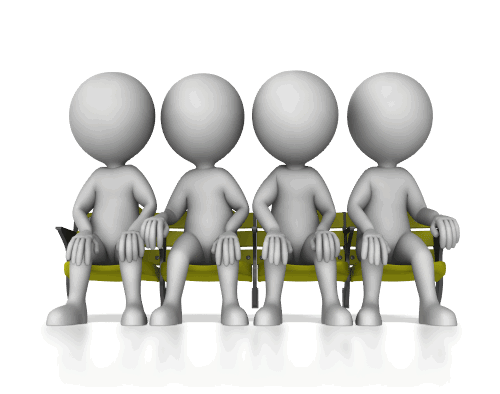
You've finished this part, you have everything you need to go and apply for your real Tax File Number.
Print it out.
Do not lose this reference number!
Okay, so by now you should have:
-
Watched the video
-
Gone through and seen what ID is required
-
Done the Quiz-You will now have a printed checklist for your required ID
-
You have gone through the Step by Step guide of how to apply for a Tax File Number
With the information you have gathered along the way you can:
-
Fill out your Tax File Number Application-(Go to the Links to ATO in the menu bar to take you directly to the TFN application)
-
Print out the Reference number you get at the end of the TFN application. After you have done the application you have 28 to complete steps 3-6, otherwise you will have to start the process all over again.
-
Make an appointment with AusPost or Centrelink with the phone numbers you got from the google maps search.
-
Get all the required ID you need together and make a copy of them all.
-
Go to the appointment at the AusPost or Centrelink to get your ID verified with all the items previously mentioned
-
Send off all your items to the ATO- When processed they will send you a letter with your Tax File Number - (Keep this in a safe place for future reference)
What now?
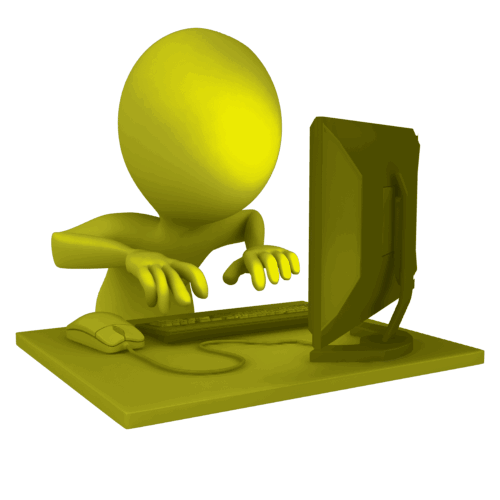







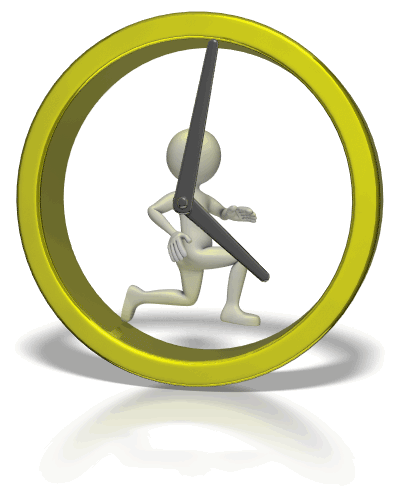

bottom of page